|
|
 |
 |
|
SUPPORT
> FileMan
> Tutorial
> Files
Area
Return to Support
The Files Area
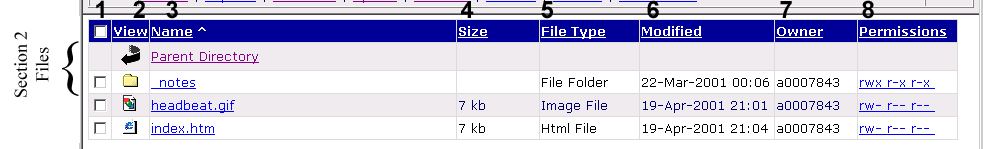
- Checkboxes: Select multiple files to act on with a command.
- Icons: Click on an icon in this column to open a directory
or view a text or image file. You can open directories with either the icon
or the filename link. Don't try to open a non-image binary file such as MS
Word (.doc) or excel (.xls) using the icon.
You must use the Download command in Section 3
to edit and view Word and Excel.
- Names: List of files and directories in the current path
(list of directories leading to a file, or to your "current location").
Click on a text filename (.txt or html)
to edit it. Click on a directory to open it. You can open directories with
either the icon or the filename link. Click on the name of an image file to
view it. Don't try to open a non-image binary file such as MS Word (.doc)
or excel (.xls) using the name link. You must use the Download
command in Section 3 to edit
and view Word and Excel files.
- File Size: Size of files in kilobytes.
- File Type: Tells you what type of file it is based on the
extension of the file. If it is a folder, it will tell you.
- Modified: Tells you the date that the file was last modified.
This date changes whenever ANY changes are made to the file - this includes
copying over the file through FTP even if the file is exactly the same.
- Owner: Tells you who "owns" the file. PHP files
created through PHP will show "www80" as the owner of the file.
All other files will show a00***** (your account number).
- Permissions: Shows the current permissions of the file/directory.
If you want to change the permissions, simply click on the link shown for
that file. For more information regarding Unix Permissions, click
Here.
|
ProHosting has hosted over [an error occurred while processing this directive] web sites since 1996!
|
|
|
|
 |
|
|
