|
SUPPORT
> FileMan >
Tutorial
> Main Window
Return to Support
The Main FileMan Window
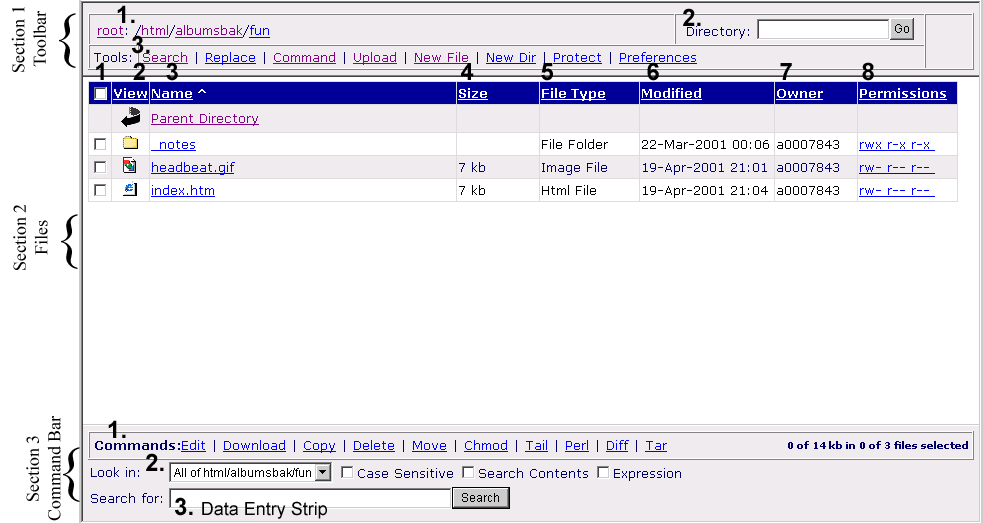
Although file and directory commands are placed in separate areas of the Fileman
window, they are not really separate from each other. Some of the commands present
in Fileman will not be relevant to the work you're doing, or, if you are on
a Windows Server, to the environment in which your site resides.
Section 1: The Toolbar
This top section, shaded gray, contains the path statement (1) and a collection
of site management commands (2,3).
Section 2: The Files Area
The middle section of the page links the files and directories, with file commands
(1,2,3), information about files and directories (4,5,6,7) and access permissions
(8).
Section 3: The Command Bar
This lower section, shaded gray, contains two parts: a list of commands that
affect individual files and directories (1), and a status statement (2) and
data entry strip (3) used by commands in all three sections.
|
ProHosting has hosted over [an error occurred while processing this directive] web sites since 1996!
|
|
