|
|
 |
 |
|
SUPPORT
> FileMan
> Tutorial
> Preferences
Return to Support
Preferences
The Preferences area is used to change the look and feel of your FileMan. All
of these settings are stored in a cookie set by the server when you access FileMan.
If you want to save changes, you need to have cookies enabled in your browser
(see your browsers documentation regarding cookies).
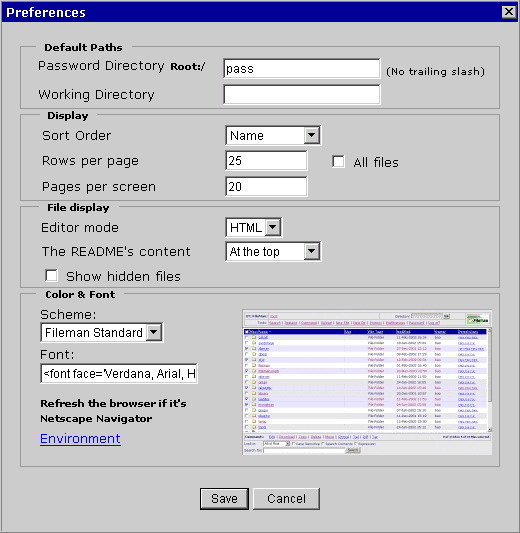
Default Paths
- Password Directory: Location where password files are stored
for the Protect function
- Working Directory: Where you start when you login to FileMan
- Default is "root"
Display
- Sort Order: Specify what you wish to sort by default in
the file area.
- Rows Per Page: How many rows to display per page. (click
All Files to show all files in a directory)
- Pages Per Screen: Specify how many pages are displayed
as links at bottom of screen when there are a multiple pages to be displayed
(calculated on how many rows are allowed per page). For instance, changing
the number to 1 results in the following:
All 1 ...> >>
Clicking on the ">>" will go to the end. Clicking on ">"
will display the next page and so on. Setting it to 20 will display up to
20 pages in the following manner:
All 1 2 3 4 5 6 7 8 9 10 11 12 13 14 15 16 17 18 19 20 ...> >>
File Display
- Editor Mode: Set the default text
editor.
- The README's Contents: Positioning of any help information
in the file.
- Show Hidden Files: Shows system and hidden files.
Color & Font
- Scheme: Select your fileman's color scheme.
- Font: Select the default font for FileMan - be careful
- make sure you know the correct font name.
- Environment: This will tell you what is enabled for your
version of FileMan.
|
ProHosting has hosted over [an error occurred while processing this directive] web sites since 1996!
|
|
|
|
 |
|
|
